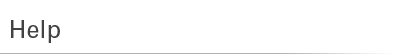
Buyer's Guide |
|
| How do I find my product? | |
To find the product(s) you're looking for
|
|
| How do I navigate the site? | |
To navigate the desktop version of PartyCheap.com, place your mouse over one of our main navigation choices at the top of the page. The category will expand to display sub categories to help refine your choices. Simply click on a subcategory to see the products in that category. Related categories will appear at the top of the page as well as along the left side of the screen. On your phone, tap the "Hamburger" menu icon in the upper right to display the category list. Tap the "+" icon next to the category to display the subcategories, select a sub category to view the products available. PartyCheap.com also features a search box at the top of each page. Type in a key word or phrase, items matching the search term will display as a list beneath the search box. Click an item in the list to go directly to that product. Click "GO" to display a page with all of the search results listed. If you have trouble locating a product, or would like more information call our friendly Customer Service Representatives at 1.800.224.3143, or use the Chat link at the top of the page between 7:30am and 4:30pm Eastern. |
|
| How do I use a coupon? | |
| After adding items to your cart, click the "View Cart" link at the top of this site to view your cart. At the bottom of the shopping cart, you'll see a box where you may enter your coupon code. IMPORTANT:
|
|
